
Explore
Whipcare
Use Whipcare as a
car owner
Here's a step-by-step guide on how to book and complete your selected service.
Book a Service
Select Service and Schedule: Choose the desired service and select a convenient time slot from the provider’s availability.
Provide Additional Information: Enter any specific details or requirements for the service.
Receive Confirmation
Booking Confirmation: Receive an instant confirmation with details of the booking via email and in-app notification.
Service Reminder: Get reminders for your upcoming appointment.
Get the Service
Directions and ETA: Get directions to the service location or track the provider if they are coming to your location.
On-the-Spot Updates: Communicate with the provider for real-time updates and queries.
Make a Payment
Payment Options: Choose from various secure payment methods like credit/debit cards and in-app wallets.
Review and Rate
Post-Service Review: After the service is completed, rate the provider and leave a review to help other users.
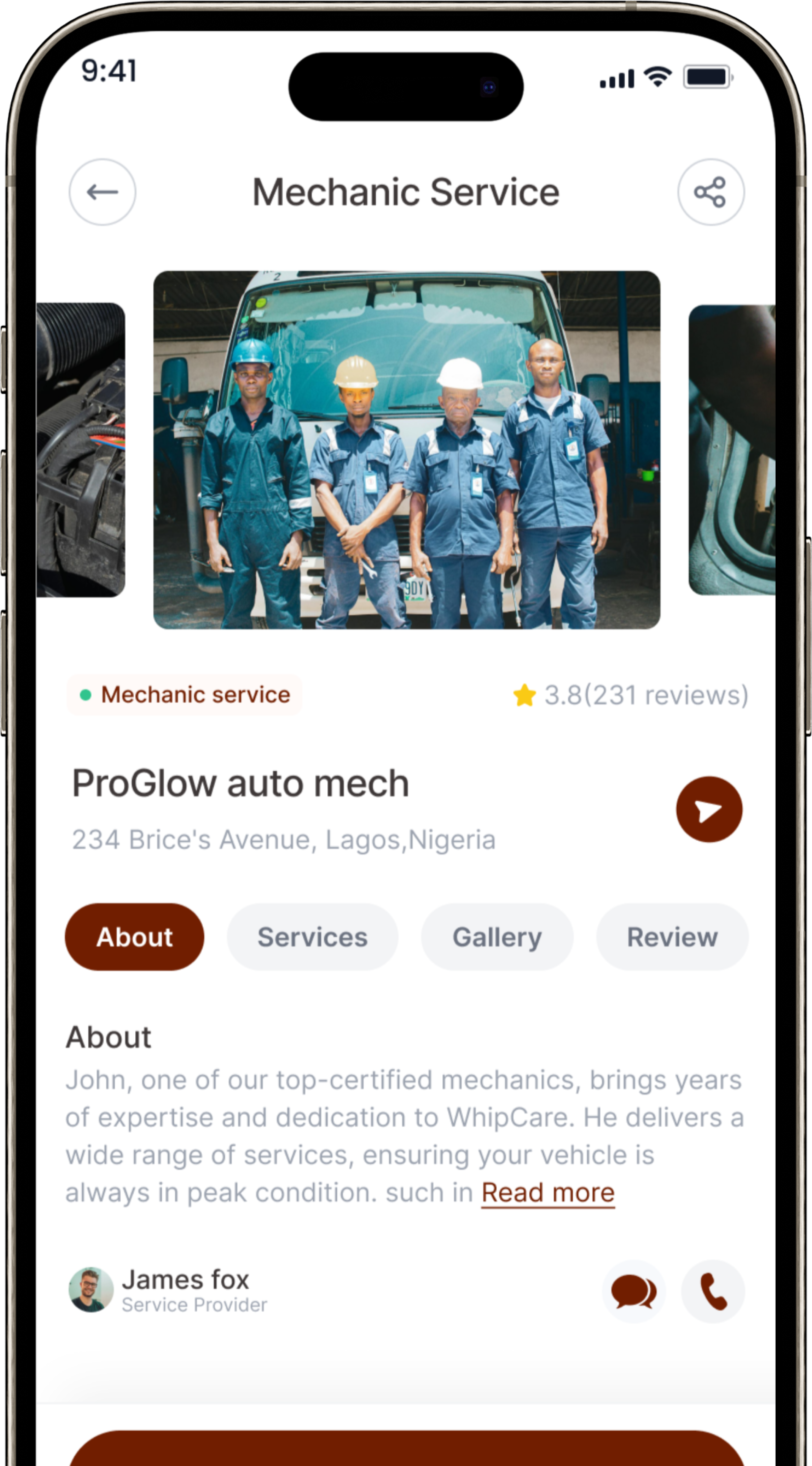
Use Whipcare as a
car service provider
Here is a guide on how to manage bookings and Earn as a service provider.
Accept and Manage Bookings
Set Availability: Configure available time slots and dates for accepting bookings.
Instant Updates: Update availability in real-time as needed.
Booking Requests: Receive notifications for new booking requests.
Confirm or Decline: Confirm or decline booking requests based on availability and service capacity.
View Booking Details: Access detailed information about each booking
Provide the Service
Service Delivery: Perform the requested service at the scheduled time and location.
Customer Interaction: Communicate with the customer for any specific instructions or updates.
Receive Payment
Secure Payments: Payments are processed through the app and transferred securely to the provider’s account.
Earnings Dashboard: Track earnings and view financial reports.
Get Reviewed
Customer Reviews: Receive feedback and ratings from customers post-service.
Improve Services: Use customer feedback to enhance service quality and customer satisfaction.


Your car, our priority
Sign up with your email and get informed about discounts , Whipcare tips and exciting features coming your way!


